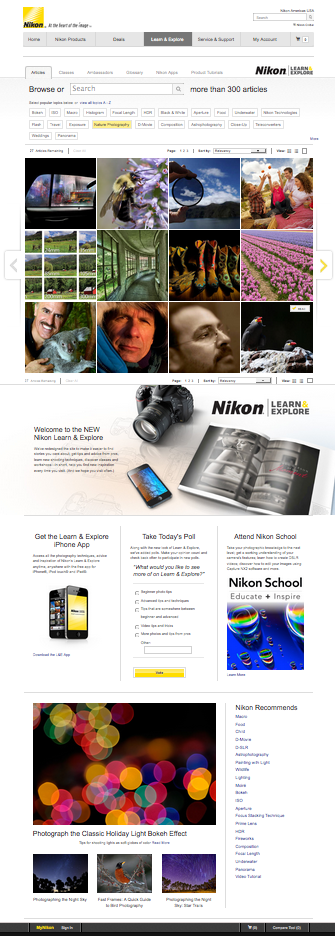Downloading Photographs to IPhoto 
"Correct Downloading of Images to IPhoto"
OBJECTIVE:
After viewing this webpage students will know how to download photographs from the Nikon camera to IPhoto.
Whenever we have photograhy days and are spending the class period outside on campus shooting picures it is important to remain mindful of the time. Always allow 15 to 20 minutes to download images and return the cameras in an orderly fashion.
Also, please remember to always handle the cameras with care, carry the cameras by their most expensive components, the lens (keep the straps around your neck and cup the lens). Keep fingers off the lens and return lens caps to the camera! Turn off the camera when you are finished, wrap the strap around the lens and place the cameras lined up with the backside down.
-
Step 1
One person from each group will go to the back of the room to pick up the camera. Cameras are IDENTIFIED BY NUMBER, become familiar with just one and if you happen to leave photographs on the camera you will know which one they are on.
-
Step 2
Allow 15-20 MINUTES BEFORE THE BELL to return to class to download the images.
-
Step 3
Find the USB cable in the red canvas bag at the back of the room.
-
Step 4
Carefully open the flap at the side of the camera and connect the small end of the USB cable into the side of the camera as it is shown here. -
Step 5
And the other USB end into the back of the computer here like this. You may also use the side of the keyboard but this sometimes works better.

-
Step 6
Make sure the camera is set to the ON position and a window should automatically open.
If this is the first window that opens SELECT CANCEL - DO NOT DOWNLOAD ALL THE IMAGES FROM THE CAMERA. Select CANCEL.
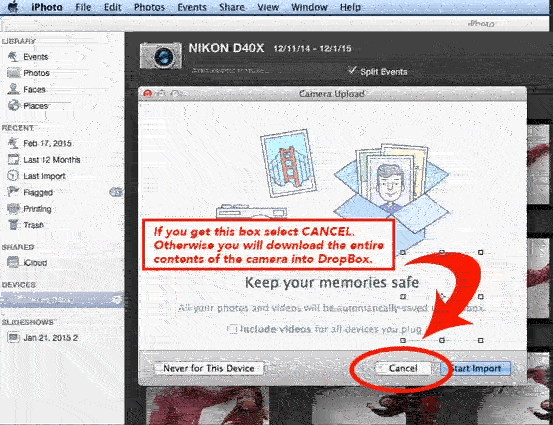
-
Step 7
Open up IPhoto in your computer by either clicking on it in the dock or if it is not there you will have to back to the Finder and go to Go>Applications>IPhoto.
-
Step 8
In the above image you will see an icon of a camera. Select it.
- Step 9
The camera window will display all the photos that are in the camera.
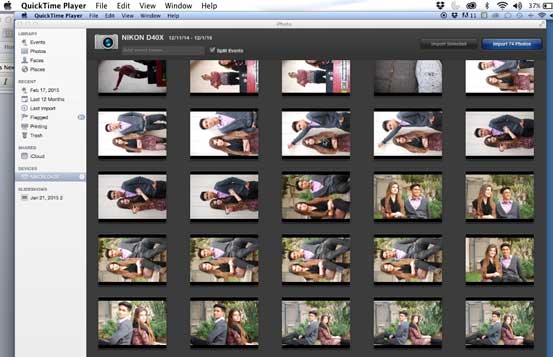
-
Step 10
Click on each image to select only the photos that you want to download. If you want to select an entire sequence of photographs all at once select the first one and then hold down the shift key and then select the last one and every photograph in between those two will be selected at once. You may download by simply dragging the photos to the desktop or you may place them in a folder. Just remember where you put them.
VIDEO TUTORIALHere is a brief video showing how to navigate the desktop immediately after plugging your camera into the computer. There is no sound but you will get the idea from careful watching.
-
Step 11
After you have followed all the steps above close IPhoto.You may now open up PhotoShop and then go to file>open and navigate to your photographs.
Proper care of the cameras is crucial so when returning the cameras, please remember to:
- Carry by the camera by its most expensive part (THE LENS) even when it is around your neck.
- Do not let the camera swing freely, especially when leaning over tables.
- Keep fingers off the lens.
- Remember to RETURN THE LENS CAP.
- SHUT OFF the camera before returning it.
- Check the battery life in case the battery needs to be removed and charged before the next use.
- To do this remove the battery from the bottom of the camera, select the proper charger and plug the charger and battery into a power outlet. (Or let the teacher or teacher's assistant know.
- Wrap the strap fo the camera loosely around the lense and gently lay the cameras on its back in a neat bundle (camera number facing up).
- All of the cameras should be placed in cronological order so that the next time we use them the propers carmera is easy to find.
- If you are checking the cameras out overnight this requires special permission. You must turn in a release form signed by parents and sign out the camera from the teacher.
- Checking out a camera requires you to also checkout a camera bag to carry it in. Always keep the camera in the bag where it won't get damaged.
-
Remember, if you check out the camera you are responsible for its safe return the next school day. DO NOT give the camera to anyone else to take care of.