When troubleshooting a device you might not be able send email with Mail on iOS, or Email with Android devices. Or you might be unable to get email with either program. This webpage can help you solve these and other issues with email on your customers iOS or Android device.

Android
1. When presented with email sync issues the first thing to do is to restart the phone and ensure that the phone cycles in order to ensure it is not an operating system error. In order to power cycle the phone, remove the battery and re-insert it if possible. If the battery is not removeable then proceed to hold power until the phone presents the option to power off.
2. Upon restarting if error persists proceed to the settings section and select data usage and ensure that mobile data is on.
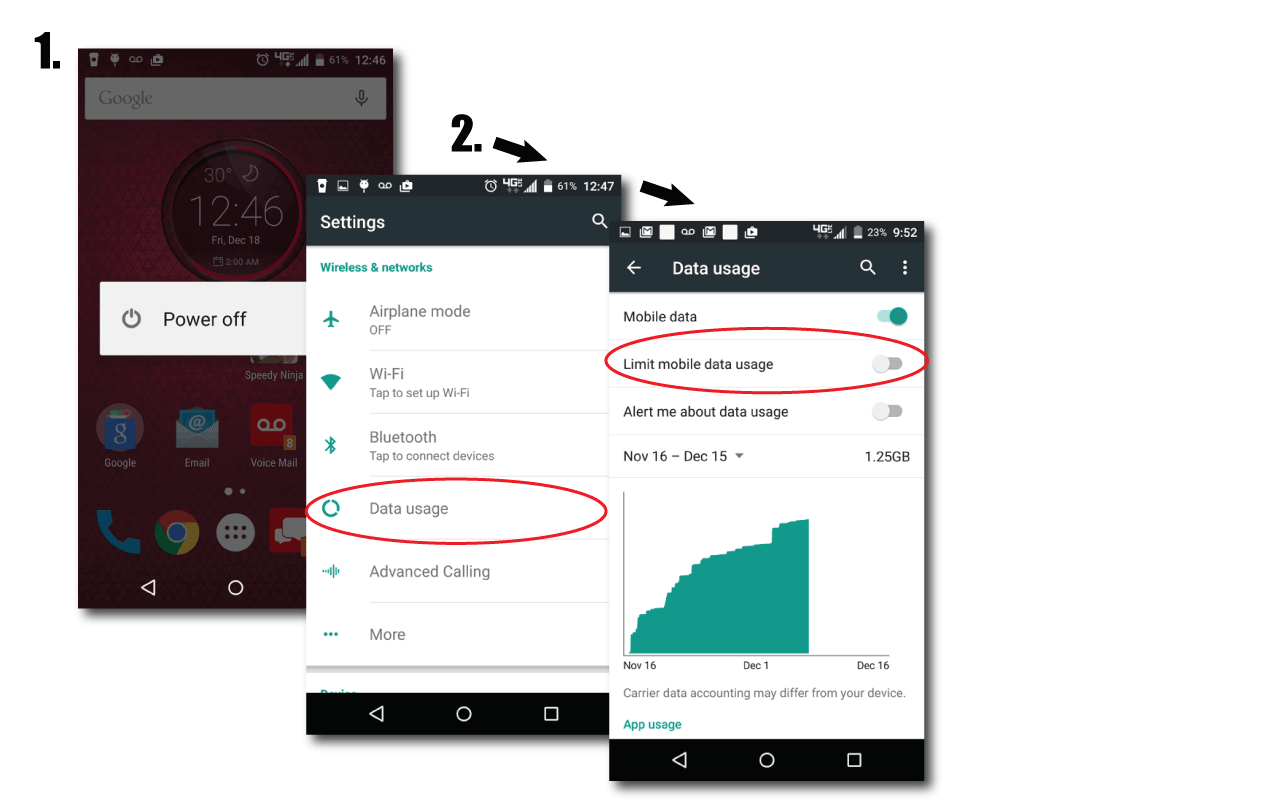 3. If data is on and active return to settings and go to accounts and click on the email provider that is listed. Proceed to select the account and remove the account by clicking on the three dots on the top right and selecting remove account.
3. If data is on and active return to settings and go to accounts and click on the email provider that is listed. Proceed to select the account and remove the account by clicking on the three dots on the top right and selecting remove account.
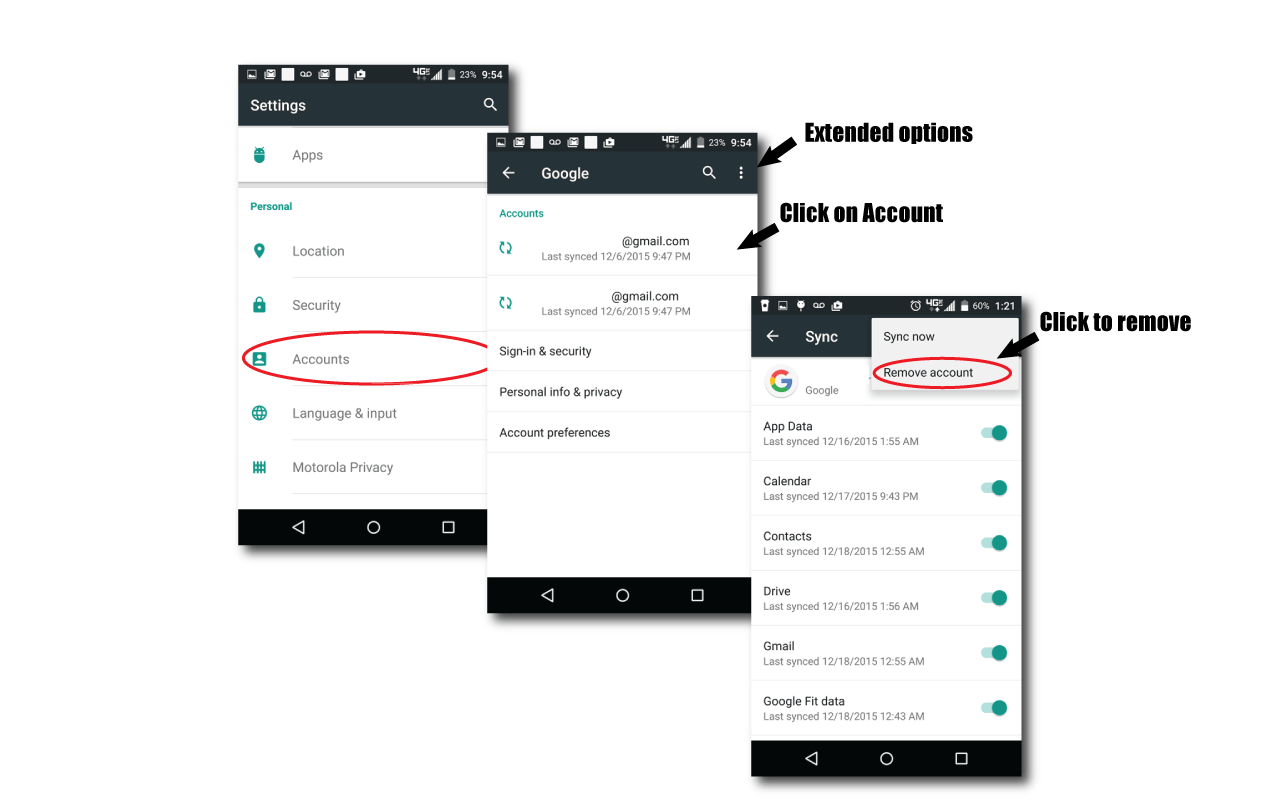 4. Once removed proceed to tapping (+ Add account) and type in the customers username and password.
4. Once removed proceed to tapping (+ Add account) and type in the customers username and password.
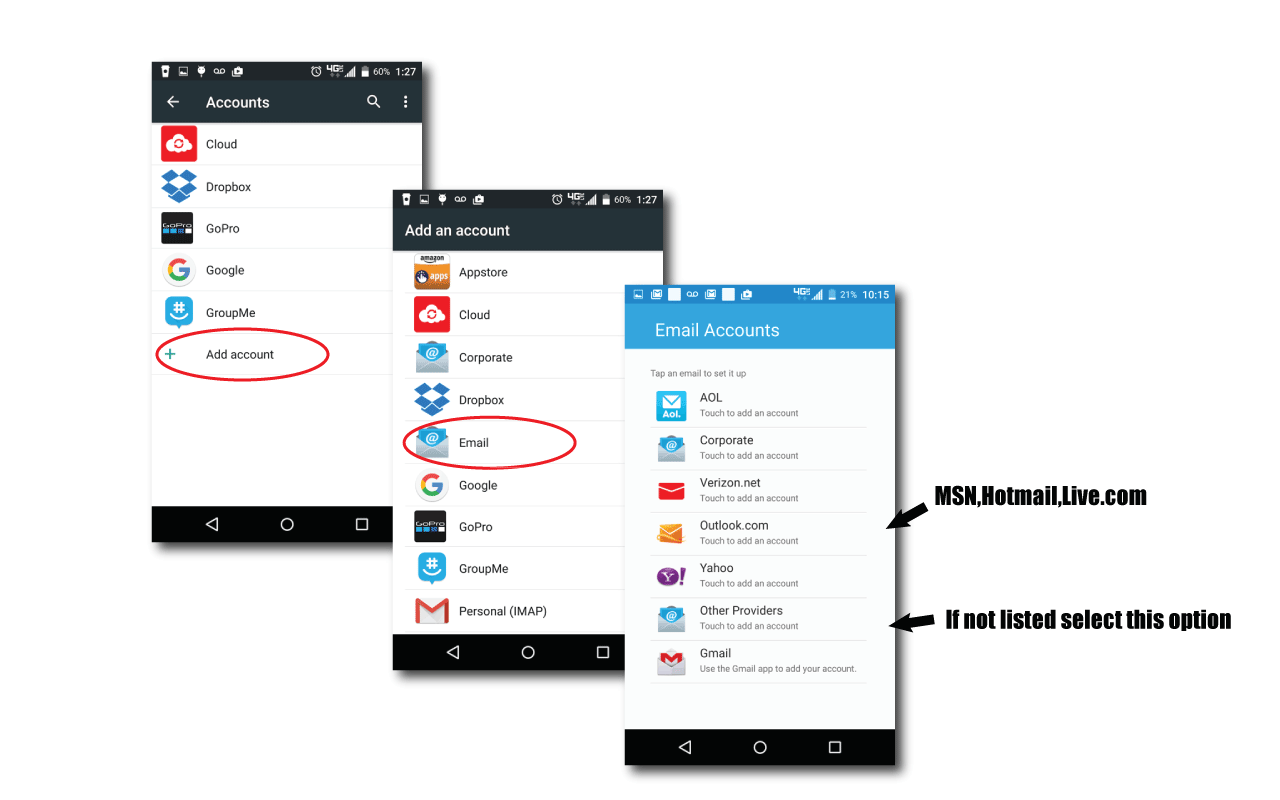 5. If error is received proceed to the following website to reset account password on the email account. Follow the appropriate website depending on the email provider.
5. If error is received proceed to the following website to reset account password on the email account. Follow the appropriate website depending on the email provider.
a. Google: https://www.google.com/accounts/recovery/
b. Apple (icloud or .me accounts): https://iforgot.apple.com/password/verify/appleid
c. Yahoo: https://edit.yahoo.com/forgotroot/
d. AOL: https://account.aol.com/account/password/start
e. MSN/Hotmail/Windows Mail: https://account.live.com/resetpassword.aspx
f.Verizon:https://myverizonid.verizon.com/accessmanager/public/c/fp/start?s=r&goto=
g. Earthlink: https://myaccount.earthlink.net/cam/passmain.jsp
h. Time Warner: https://selfcare.twcc.com/index.cfm?method=login.login&setmso=twc
i. AOL: https://www.att.com/olam/unauth/fpwdEnterUserId.myworld
6. Once password is reset proceed to add the account again and email should sync and authenticate.
7. If the email does not sync after all steps then it may require manual configuration of the provider's POP3/IMAP settings in order to successfully download mail. Click on the POP3/IMAP tab on the webpage in order to access the most common email settings.
8. In order to manually setup email go to Settings/Accounts/Add Account/Email and select Other Providers and type in the customer email address and select manual setup. Choose either POP3 or IMAP and proceed to enter the information listed in the POP3/IMAP section of this page.
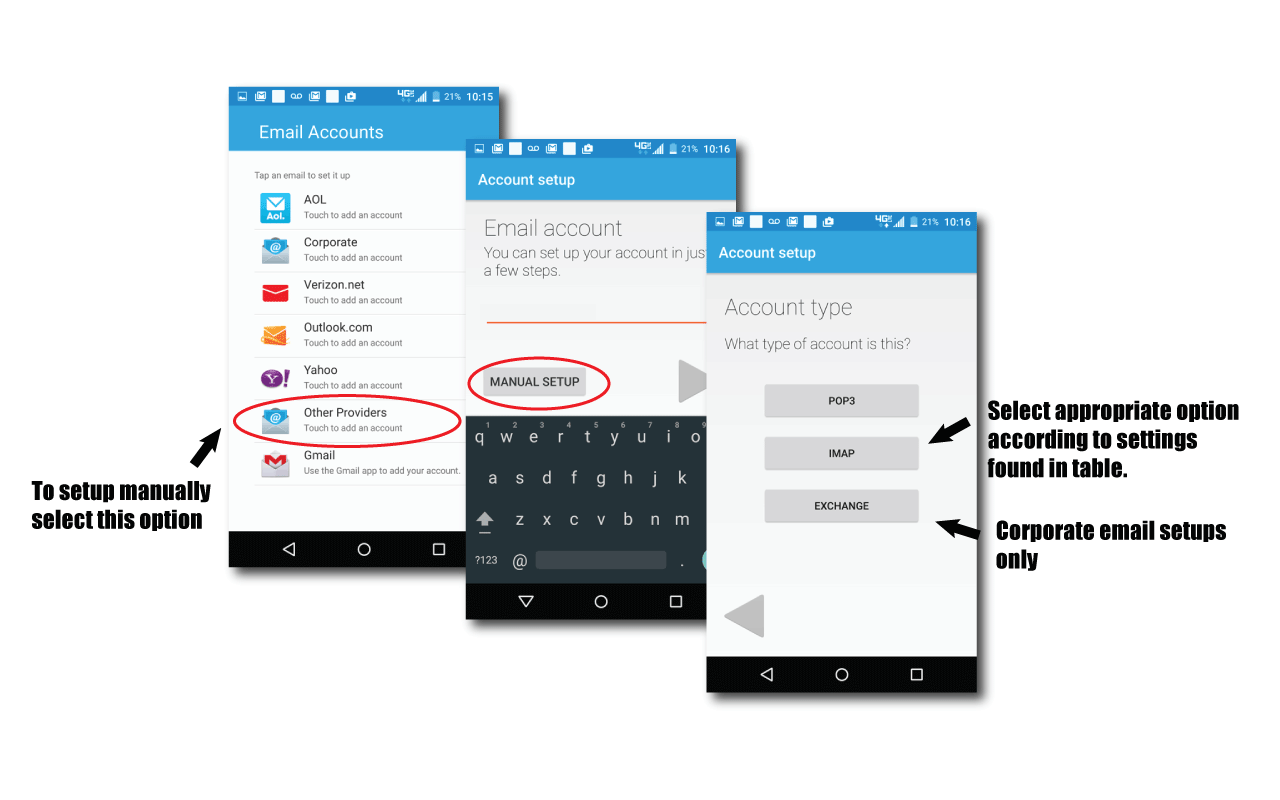
Back to top

Apple(iOS)
1. When presented with email sync issues the first thing to do is to restart the phone and ensure that the phone cycles in order to ensure it is not an operating system error. In order to power cycle the phone, hold the power key until given the prompt to power down. If not powering down, hold the home key and the power button simultaneously until the device resets.
2. Upon restarting if error persists proceed to the settings section and select data usage and ensure that mobile data is on.
 3. If data is enabled proceed to settings and select Mail,Contacts, and Calendars. Click on the account in question and select delete account to remove the account.
3. If data is enabled proceed to settings and select Mail,Contacts, and Calendars. Click on the account in question and select delete account to remove the account.
 4. Once removed proceed to add the account, select the mail provider (if not listed select other) and typing in customer credentials.
4. Once removed proceed to add the account, select the mail provider (if not listed select other) and typing in customer credentials.
 5. If error is received proceed to the following website to reset account password on the email account. Follow the appropriate website depending on the email provider.
5. If error is received proceed to the following website to reset account password on the email account. Follow the appropriate website depending on the email provider.
a. Google: https://www.google.com/accounts/recovery/
b. Apple (icloud or .me accounts): https://iforgot.apple.com/password/verify/appleid
c. Yahoo: https://edit.yahoo.com/forgotroot/
d. AOL: https://account.aol.com/account/password/start
e. MSN/Hotmail/Windows Mail: https://account.live.com/resetpassword.aspx
f.Verizon:https://myverizonid.verizon.com/accessmanager/public/c/fp/start?s=r&goto=
g. Earthlink: https://myaccount.earthlink.net/cam/passmain.jsp
h. Time Warner: https://selfcare.twcc.com/index.cfm?method=login.login&setmso=twc
i. AOL: https://www.att.com/olam/unauth/fpwdEnterUserId.myworld
6. Once password is reset proceed to add the account again and email should sync and authenticate.
7. If the email does not sync after all steps then it may require manual configuration of the provider's POP3/IMAP settings in order to successfully download mail. Click on the POP3/IMAP tab on the webpage in order to access the most common email settings.
8. In order to manually setup email go to back to Mail,Contacts, Calendars and select "Add Account" followed by "Other". Choose either POP3 or IMAP and proceed to enter the information listed in the POP3/IMAP section of this page.
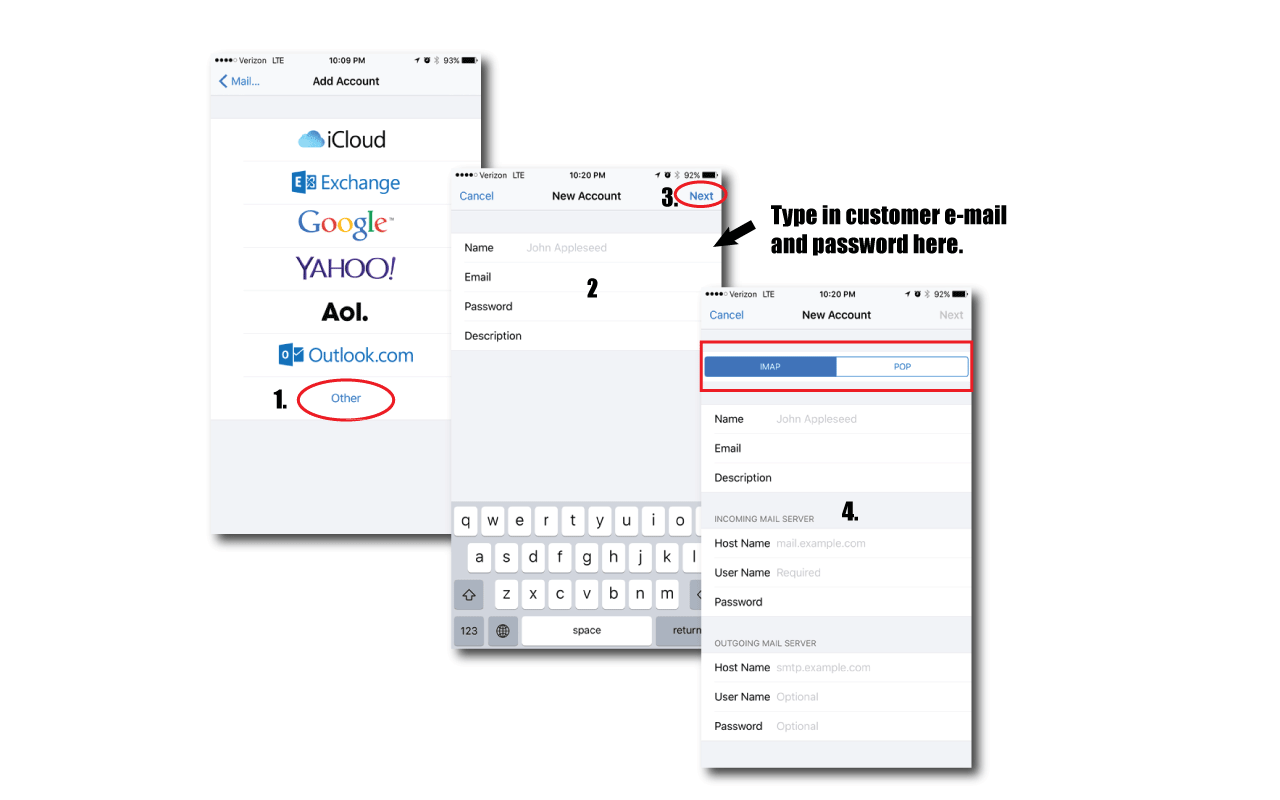
Back to top
Email Pop3/IMAP Settings
| Account | Server | Incoming Server | Incoming Port | Outgoing Server | Outgoing Port | Use Secure Server | VerifyCert |
| Aim.com | IMAP4 | imap.aim.com | 993 (or 143) | smtp.aim.com | 465 (or 587) | Yes | Yes |
| Aol.com | IMAP4 | imap.aol.com | 993 (or 143) | smtp.aol.com | 465 (or 587) | Yes | Yes |
| Aim.com | POP3 | pop.aim.com | 995 | smtp.aim.com | 587 | Yes | Yes |
| Aol.com | POP3 | pop.aol.com | 995 | smtp.aol.com | 587 | Yes | Yes |
| ATT.net | POP3 | pop.att.yahoo.com | 995 | smtp.att.yahoo.com | 465 | Yes | Yes |
| bellsouth.net | POP3 | pop.att.yahoo.com | 995 | smtp.att.yahoo.com | 465 | Yes | Yes |
| charter.net | IMAP4 | mobile.charter.net | 993 | mobile.charter.net | 587 | No | No |
| charter.net | POP3 | mobile.charter internet.com | 110 | smtp.charterinternet.com | 25 | No | No |
| comcast.net | POP3 | mail.comcast.net | 995 or 110 | smtp.comcast.net | 587 | No | No |
| earthlink.net | POP3 | pop.earthlink.net | 110 | smtp.authearthlink.net | 587 or 25 | No | No |
| flash.net | POP3 | pop.att.yahoo.com | 995 | smtp.att.yahoo.com | 465 | Yes | Yes |
| gmail.com | IMAP4 | imap.gmail.com | 993 | smtp.gmail.com | 465 | Yes | Yes |
| hotmail.com | POP3 | pop3.live.com | 995 | smtp.live.com | 587 | No | Yes |
| mac.com | IMAP4 | mail.mac.com | 993 | smtp.mac.com | 587 or 25 | No | No |
| me.com | IMAP4 | mail.me.com | 993 | smtp.me.com | 587 or 25 | No | Yes |
| mindspring.com | POP3 | pop.mindspring.com | 110 | smtpauth.earthlink.net | 587 or 25 | No | No |
| msn.com | POP3 | pop3.live.com | 995 | smtp.live.com | 587 | No | Yes |
| netzero.net | POP3 | pop.netzero.com | 110 | authsmtp.netzero.com | 587 | No | Yes |
| pacbell.net | POP3 | pop.att.yahoo.com | 995 | smtp.att.yahoo.com | 465 | Yes | Yes |
| roadrunner.com | POP3 | pop3.roadrunner.com | 110 | smtp.roadrunner.com | 587 | No | No |
| sbcglobal.net | POP3 | pop.att.yahoo.com | 995 | smtp.att.yahoo.com | 465 | Yes | Yes |
| verizon.net | POP3 | incoming.verizon.net | 110 | outgoing.verizon.net | 587 or 25 | Yes | Yes |
| windstream.net | POP3 | pop.windstream.net | 110 | smtp.windstream.net | 587 | Yes | Yes |
| yahoo.com | IMAP4 | imap.mail.yahoo.com | 143 | smtp.mobile.mail.yahoo.com | 587 | No | Yes |
Back to top
